Product ratings are key to customer decisions, they’re a vital sign of credibility and quality in the online world.
For ecommerce brands, Google Shopping Ads are a must-have for showcasing products. It’s where highly visible ratings can make products more appealing and trustworthy.
This guide is for ecommerce store owners to help them get more from their ads by using product ratings to increase visibility, trust and sales conversions.
Product Ratings Matter
Modern consumers rely on reviews and ratings before they buy. These ratings create social proof, which helps potential buyers feel more comfortable with their decision-making.
When shoppers see high ratings, they trust the product. That trust can lead to higher conversion rates. Products with over 50 reviews can see a 4.6% increase in conversion rate.
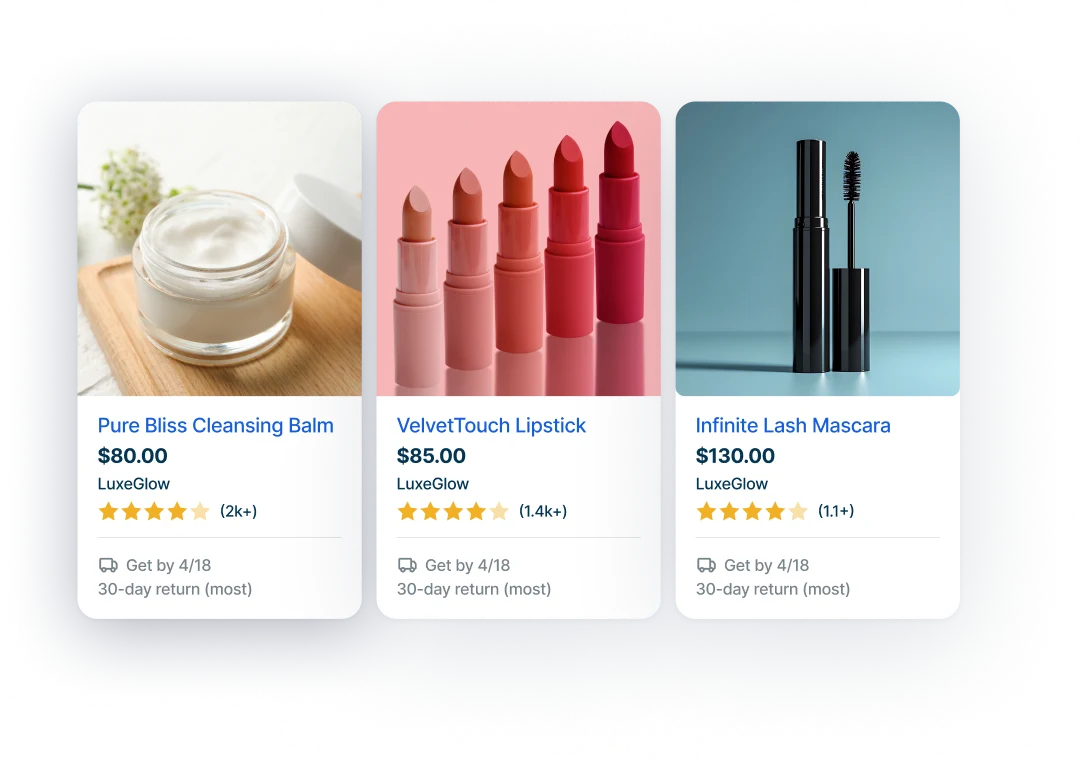
How Google Shopping Ads Use Product Ratings
Google Shopping Ads use product information from the Google Merchant Center. By syncing your product ratings with your Google Shopping Feed, you can improve your ad performance. These ratings will show as star ratings under your product listings and will make your ads more visible.
High star ratings can make your products visible in the Shopping tab. Especially in a competitive market. Products with higher ratings get more attention and can increase your CTR and conversion rates.
Research shows ads with product ratings see a 17% increase in CTR and can improve campaign performance.
You can also include ratings in your Smart Shopping Campaigns and Google Search Ads to optimize your bids by targeting products with the best reviews.
First, make sure your product descriptions are complete, and always ask happy customers to review them. Google Shopping Store Ratings and Google Merchant Center will benefit your digital marketing in the long run.
Product Ratings and Ad Clicks
Product ratings are social proof; they influence shoppers’ decisions by showing that others have bought and liked the product.
When users see Google Shopping Ads with high star ratings, they’re more likely to click.
Consider two ads for the same product. The ad with 4.5 stars and 100 reviews will get more clicks than one with no ratings. This increases your ad’s CTR.
Higher CTRs improve your ad’s quality score and get you better ad placement and lower cost per click.
Ratings help shoppers to quickly compare products.
Aggregated metrics show ads with product ratings perform better. Research shows Google Shopping Ads with high ratings get 26% more conversions and 23% lower cost per click than text ads.
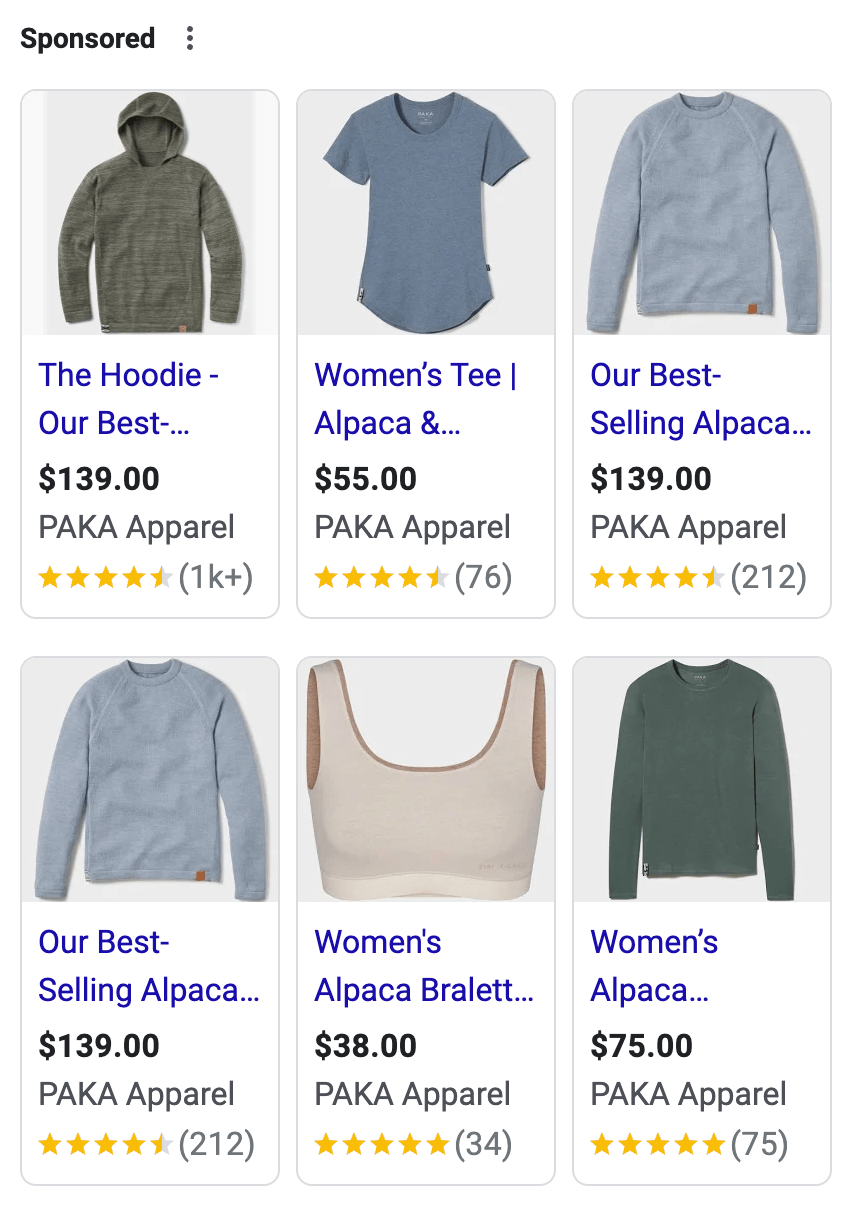
With good ratings, shoppers trust your product more and are less likely to click on your ad.
These clicks can lead to higher conversions as users already trust your product.
Including product reviews in your Google Shopping Ads makes your ad more attractive and gets real results.
For example, Google Shopping Ads with product reviews and star ratings see higher user engagement. This stands out in a busy market and gets more clicks and sales.
RaveCapture: Sync Your Reviews With Google Shopping Ads
Syncing your reviews with Google Shopping Ads using RaveCapture is easy and will increase your store’s visibility and credibility.
First collect product and company reviews through RaveCapture’s platform. This includes star ratings, user generated content and experience surveys all in one place.
To sync these reviews with Google Shopping Ads log into your Google Merchant Center account. Go to the Product Reviews tab.
If you don’t see this tab, you’ll need to request a product review feed. Follow these steps.
Sync Steps:
- Create Account: If you haven’t already set up a Google Merchant Center account.
- Generate Feed: In your RaveCapture dashboard, go to the integration settings and generate a review feed.
- Submit to Google: Submit this feed to your Google Merchant Center under Product Reviews> Product reviews feeds.
This will ensure your Google Shopping Ads always show the latest reviews and star ratings.
Sync Benefits:
- Trust: Showing updated and verified site reviews builds trust.
- Clicks: Higher product star ratings get more clicks.
- Conversions: Real positive reviews get better conversion rates.
This practical approach makes your ads informative and attractive so you stand out in the crowded eCommerce market.
Conversions: Turning Clicks into Customers
Product reviews are key to turning clicks into customers. When users see high ratings they trust more. That trust reduces purchase hesitation and gets more conversions.
Users trust reviews from other users. A product with many positive ratings looks more credible. That credibility improves your ad performance. High ratings also improve the overall customer experience.
Conversion tracking is crucial. It helps you see how your campaigns are performing. By tracking which reviews are converting you can optimize your ads and get more sales.
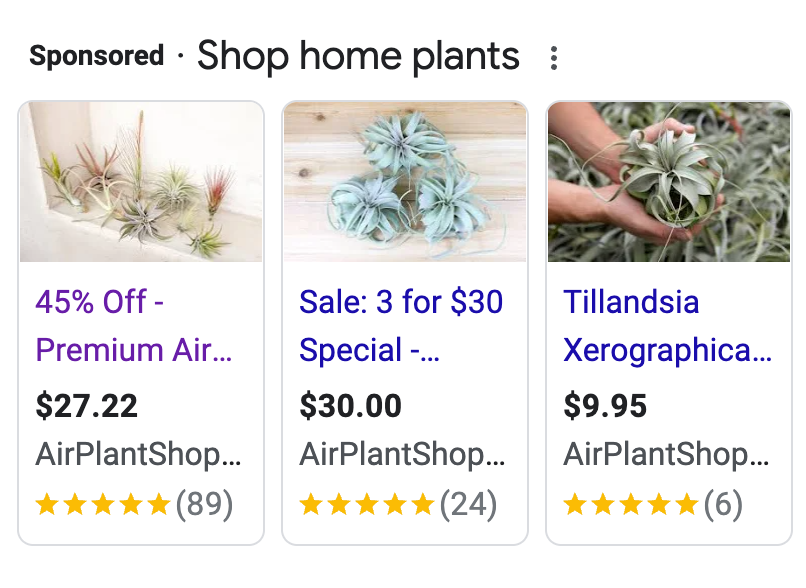
A good product review system can also help you achieve your conversion goal. Higher conversions mean more revenue for your business. Syncing ratings regularly ensures your ad campaigns are always optimized for the best results.
Data shows products with higher ratings see a big increase in conversions. Because happy customers are more likely to leave a review and that attracts more buyers. Using RaveCapture keeps those ratings current and makes your ads better.
| Feature/Strategy | Impact |
| High product ratings | Increases trust and reduces hesitation |
| Continuous syncing | Keeps ratings relevant and recent |
| Conversion tracking | Helps tailor ads for better performance |
| Positive reviews | Higher conversion rates |
Focus on high product ratings and continuous syncing. This will get you more clicks converting to paying customers and more sales and better campaign results.
How to Encourage Reviews to Boost Google Shopping
Encouraging positive reviews will improve your Google Shopping ad performance. Here’s what you can do today.
First, offer an incentive to leave a review. This could be a discount, loyalty points or free shipping on their next purchase. Happy customers are more likely to leave a real review when they feel rewarded.
Next, use follow up emails to ask for reviews. Send a polite email a few days after product delivery and ask for feedback. Make it easy by providing a direct link to your review page.
Customer satisfaction surveys can also collect reviews. Ask targeted questions about their experience and include a final question to ask them to share their thoughts publicly.
Use a review management platform like RaveCapture. This will automate review requests so you get more authentic reviews. Automated systems are less likely to miss customers and improve customer loyalty and overall satisfaction.
Set up review collection reminders regularly. The consistent collection keeps your Google Shopping performance optimized and tells Google you have high user engagement.
Implement these, and you’ll have a solid review system and better Google Shopping campaigns. By being proactive and engaging with your customers, you’ll get valuable feedback that will increase your ratings and conversions.
Product Ratings in Google Ads Mistakes to Avoid
Outdated Reviews
Make sure your product reviews are up to date. Outdated reviews will decrease your Landing Page Quality and customer trust. Update reviews at least every 30 days to reflect recent customer experience.
Solution: Remind customers to leave reviews and update your listings with fresh feedback.
Too Few Reviews
Having too few reviews is a warning sign for potential buyers. Google requires at least 50 reviews from different sources to show product ratings.
Solution: Ask customers to leave reviews by offering discounts or loyalty points.
Low Rating
A low rating will deter clicks and conversions. Google text ads require a minimum composite rating of 3.5 to show ratings. Lower ratings will increase your bounce rate and decrease your ad performance.
Solution: Focus on great customer service to boost your ratings. Fix any issues pronto.
Fake Reviews
Fake reviews will get you penalized and customer distrust. Google has algorithms to detect fake reviews, and doing so will harm your credibility.
Solution: Make sure all reviews are real. Ask for honest feedback and handle negative reviews professionally to show transparency and credibility.
Not Responding to Negative Reviews
Not responding or poorly responding to negative reviews will damage your brand. Responding publicly shows customers you care about their experience.
Solution: Respond to negative reviews quickly and offer solutions or compensation when needed. This shows you’re committed to customer satisfaction.
These ratings increase credibility, visibility, and consumer trust and directly impact buying decisions and conversion rates.
RaveCapture has a simple solution for synching and updating these ratings, allowing your products to stand out in a crowded market.
