Customer review software is a must-have in your ecommerce marketing tech stack. It makes collecting, managing, and showcasing feedback much easier, building trust and driving sales.
However, many businesses don’t get to use it to its potential and miss out on key opportunities to collect valuable social proof. If you can relate to this, don’t worry.
In this guide, we’ll discuss the best practices for using review software to its full advantage and turning customer feedback into an asset.
Set Your Customer Review Collection Goals
Setting your goals when using customer review software is key to getting the most out of it. Knowing what you want to achieve will guide your choice of tools, features, and strategy.
Here are two possible scenarios you might want to achieve:
- If you want to increase review volume, you need software that automates review requests and simplifies the feedback process.
- If you want to build trust, look for platforms that highlight verified reviews or integrate with your Google Business Profile to increase credibility.
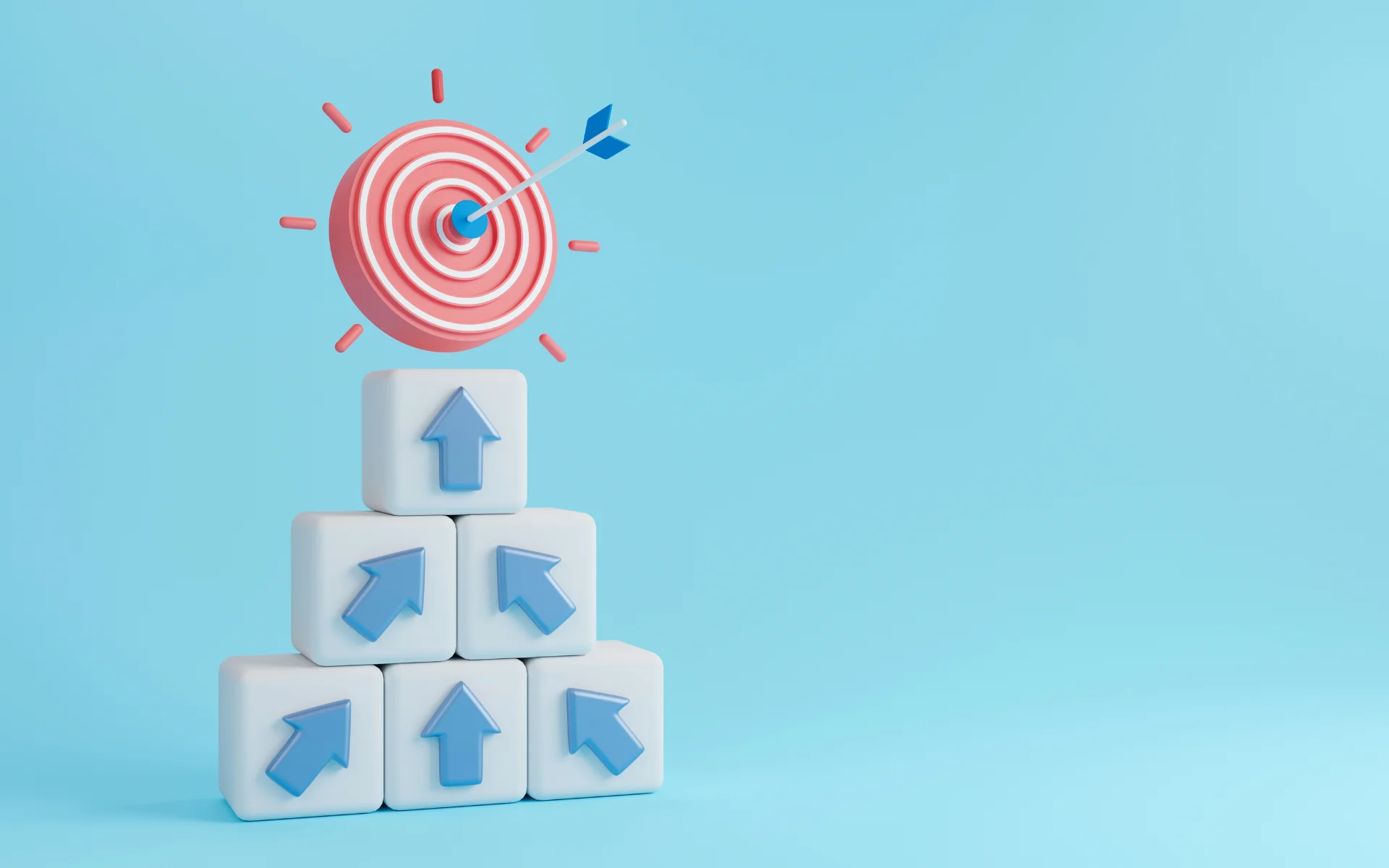
You can use your software to automate review requests days after purchase and ask customers to leave feedback while the experience is still at the top of their minds. The software can help you filter and show verified reviews to increase social proof and build trust with potential customers.
For example, if you want to get reviews for a skincare product, personalized follow-up emails or SMS reminders can increase the number of reviews. This increases the chances of getting detailed reviews and allows you to showcase positive sentiment, address any negative feedback, build credibility, and improve the overall customer experience.
Meanwhile, if your main focus is to build trust for your brand, using trust badges or display widgets that showcase verified reviews can significantly boost your credibility. This ecommerce review trend of authenticating reviews to prove that they’re real users makes customers more likely to trust a product. Displaying verified reviews prominently on product pages or your homepage can act as powerful social proof that influences buying decisions.
Automate Review Requests to Get More Responses
One of the main reasons ecommerce store owners use customer review management software is for its automation. Manually asking for reviews can be time-consuming as your customer base grows. Automation saves time and ensures consistency in how and when you ask.
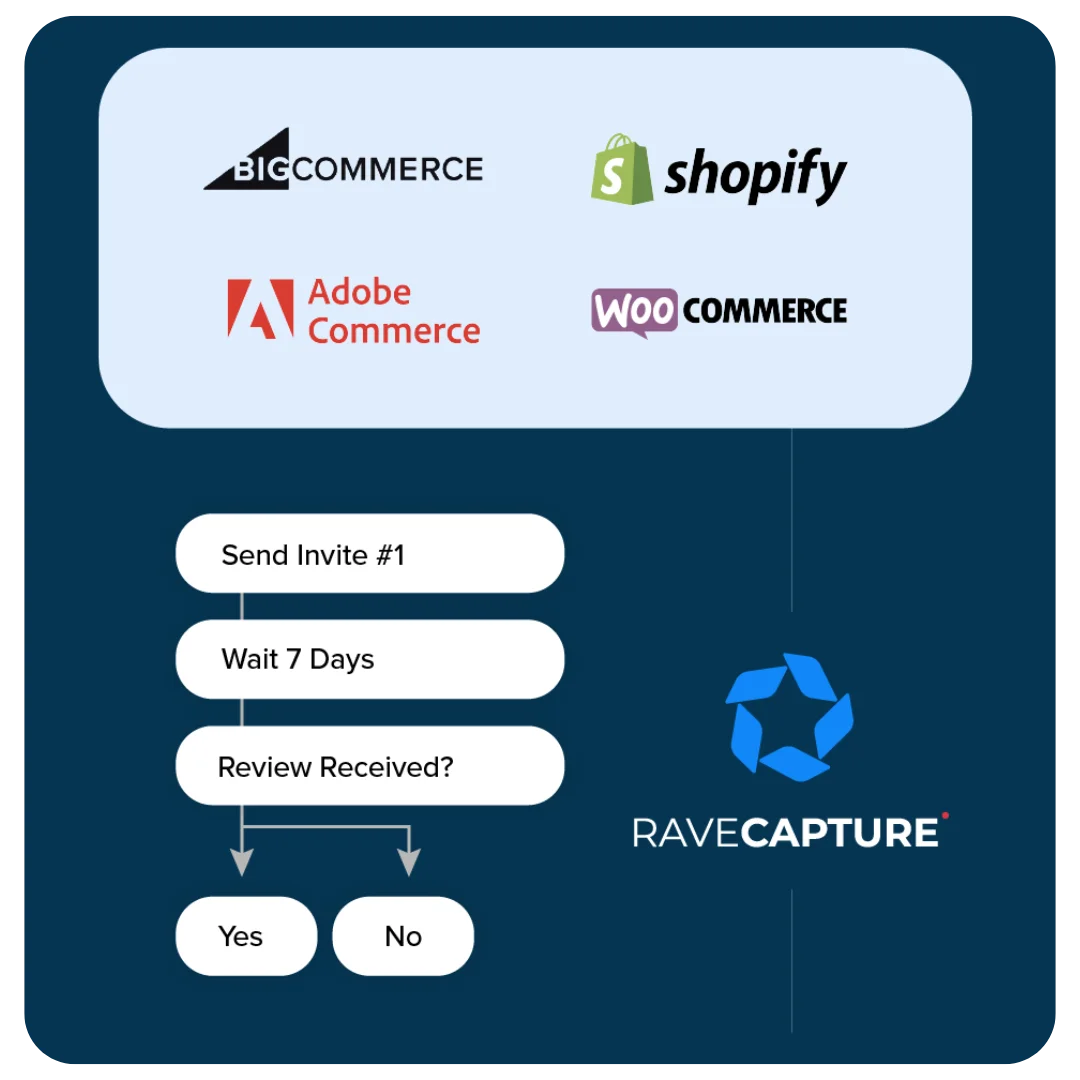
A good rule of thumb is to ask for reviews a few days or weeks after purchase. Don’t ask too early, as customers need time to fully experience the product. Asking a bit later can get more thoughtful and useful feedback. But make sure that you don’t make them wait for over 30 days.
While automation is great, you still need to think of customization. 75% of consumers say personalized communications influence their decision to choose a brand and make repeat purchases. Personalized review requests with the customer’s name, order date, and product purchased, make the interaction more relevant and engaging.
Review software like RaveCapture can help you:
- Create branded emails that match your company’s tone.
- Ask customers who missed the first request for a review.
- Delay requests so customers have time to use the product before asking for a review.
By automating these processes, ecommerce businesses can scale their operations without sacrificing feedback quality.
Collect Customer Reviews Across Multiple Channels
Collecting reviews across multiple platforms is a smart strategy to build broader social proof and reach a wider audience. Relying on just one platform, like your website, limits the visibility of your positive reviews. Collecting reviews from places like Google, social media, and email exposes your brand to potential customers wherever they’re searching.
Focus on the platforms that matter most to your target audience. For example, Google reviews impact your local search rankings, and social media reviews impact customer engagement and brand awareness. Prioritize these platforms, and it’ll be easier for potential customers to find trusted feedback.
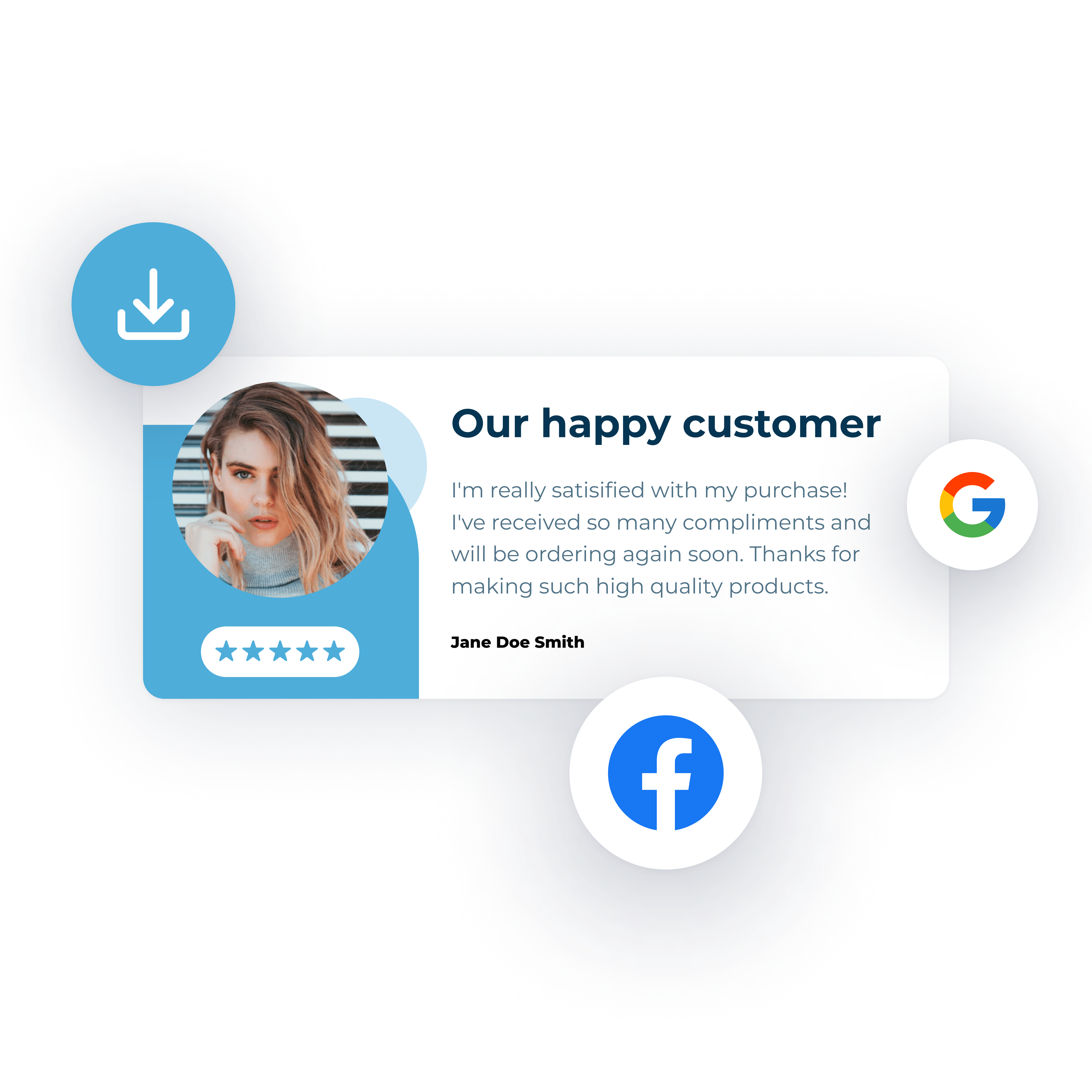
RaveCapture allows multi-channel review collection by pulling Google and social reviews and then showing them on your website. This feature makes managing reviews from different platforms easy and provides a seamless experience.
With all your reviews in one place, you can build social proof and increase review volume and conversion rates without juggling multiple systems.
This multi-channel approach improves your online reputation, allows your products and brand to get more visibility, and lets you gain more impact from your happy customer feedback.
Use Review Moderation Tools for Quality Control
Managing and moderating reviews is key to quality and protecting your brand from fake or inappropriate comments.
Review platforms can attract spam, and moderation tools can filter out irrelevant feedback. But remember to differentiate fake reviews from negative ones. The latter is helpful for your business, so you had better keep them. Here’s what you can do:
- Filter out spam and irrelevant content with moderation tools.
- Leave negative reviews visible to add authenticity.
- Respond professionally to negative feedback and turn unhappy customers into happy ones.
- Set up filters to auto-flag inappropriate language or off-topic comments.
- Respond to all feedback to show you care about customer experience.
RaveCapture makes it easy with its moderation dashboard, where you can flag content, address concerns quickly, and even review user-generated photos or videos before they go live. The ability to auto-publish certain reviews while moderating others gives you control without sacrificing customer feedback.
Show Reviews Prominently to Build Trust
Here’s how verified reviews and detailed feedback work as trust signals:
- Verified Reviews: These reviews show real customers purchased and used your product, which increases credibility.
- Detailed Feedback: Specific comments about product features or customer experience provide useful information for potential buyers.
- User-Generated Content: Photos, videos and reviews from customers are authentic proof of product quality and make your brand feel more trustworthy.
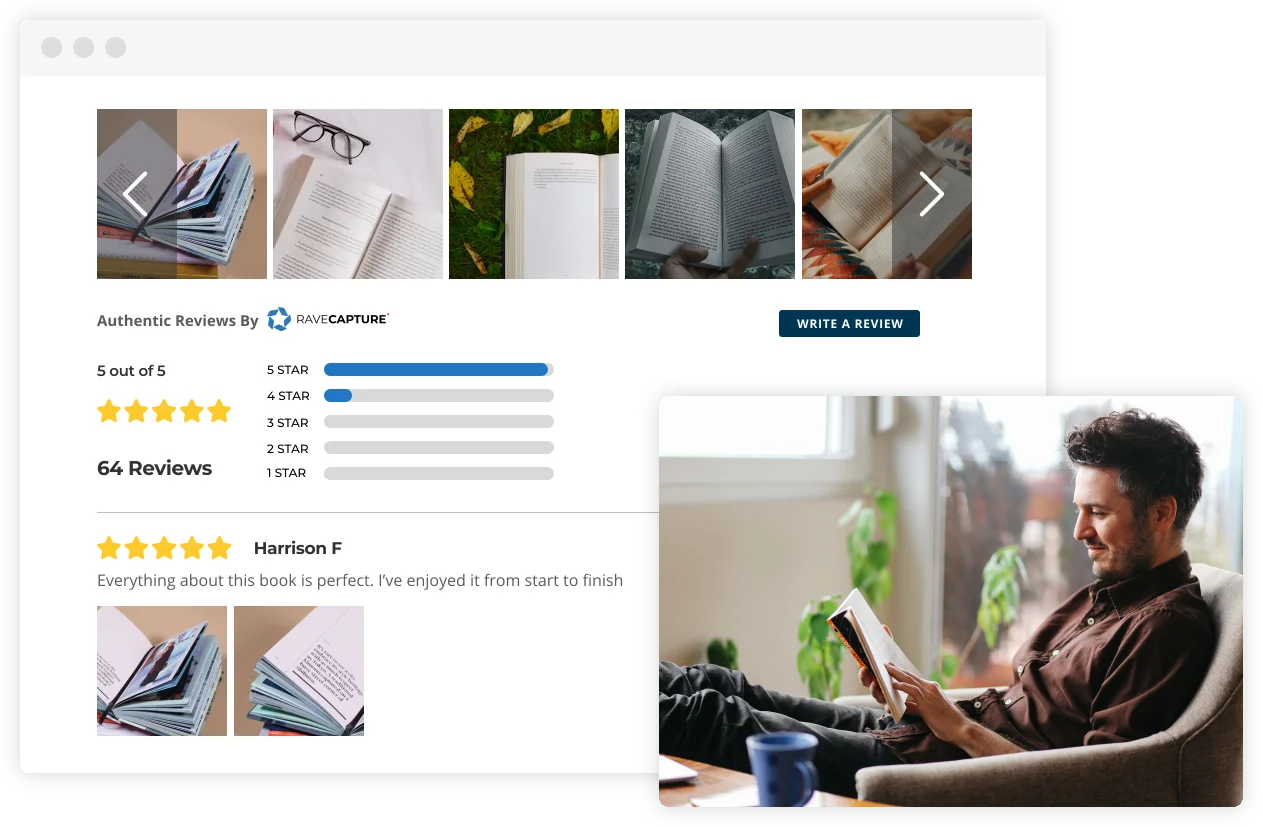
To get the most out of the reviews, you can do the following:
- Place Reviews Strategically: Show reviews on key pages like product pages, your homepage or even your checkout page to remind customers of your credibility.
- Highlight Positive Reviews: Make sure to feature reviews that highlight your brand’s strengths while still being authentic.
- Show Review Responses: Respond to customer feedback – both positive and negative – to show you care about service. This level of engagement builds trust and can increase conversions.
By showing reviews across your site and using them as trust signals, you make it easier for potential customers to make a decision and feel good about their future purchases.
Review Data Analysis to Improve Products and Services
Collecting reviews is just the start. To maximize your review software, you need to analyze the data those reviews provide. This analysis gives you customer sentiment, product performance and areas for improvement to shape your online review management strategy.
By reviewing, you can:
- See trends: Find common issues or features that need attention.
- Improve products: Use feedback to update your offerings based on customer needs.
- Enhance customer service: Identify where your service is good or needs improvement.
A great example is Glossier, which uses customer feedback to drive business growth. They act on reviews to improve products and involve their customer service team in the feedback loop to predict and resolve issues before launching new products.
By doing the same, you can strengthen customer relationships, build loyalty and grow your business.
Respond to Reviews to Engage
Responding to positive and negative reviews is critical to building customer loyalty and influencing future buyers. Engaging with existing customers increases the chances of them coming back, but it also shows potential customers how you handle feedback.
For example, let’s say you have a retail store, and a customer comments they received a jacket with a big stain on the back.
Leaving this review unattended could harm your reputation, as potential customers may assume you don’t address issues. But if you respond quickly and offer a solution like replacing the jacket or refunding, future customers will see you care about customer satisfaction and are proactive about resolving problems.
Tips for responding to reviews:
- Respond quickly: Acknowledge feedback immediately to show customers you’re listening.
- Be professional and polite: Even in negative situations, be helpful and respectful.
- Offer solutions: Address concerns by offering actionable solutions that show your service commitment.
- Keep responses short but meaningful: Acknowledge the feedback and thank the customer for their time and review.
By setting goals, automating review requests, using multi-channel platforms, and having a strong moderation process, customer review software can become a more powerful tool.
In addition, showing reviews and responding professionally to both positive and negative reviews also builds customer relationships and shows potential buyers you value their opinions.
As you start to implement these, your review collection process will become more streamlined and effective.
Tools like RaveCapture make it even easier. Their industry-standard compliant platform allows you to customize and automate your review strategy.
With its user-friendly features, you can get the most out of your review management and use customer feedback to grow your ecommerce business.
