Post-purchase surveys are goldmines for ecommerce businesses. They provide invaluable customer feedback, help improve products and services, and boost customer loyalty. But creating effective surveys isn’t just about asking questions – it’s about asking the right questions at the right time using the right tools. Let’s dive into how to optimize your post-purchase surveys to get actionable insights that drive your business forward.
Why Post-Purchase Surveys Matter
Before we jump into optimization techniques, let’s quickly recap why these surveys are so crucial:
- Fresh feedback: Customers share their thoughts while the experience is still fresh.
- Identify issues: Catch and address problems before they escalate.
- Improve products: Get ideas for enhancements straight from users.
- Boost loyalty: Show customers you value their input.
- Generate content: Collect reviews and testimonials for marketing.
Now, let’s explore how to make your surveys more effective.
Timing is Everything
When it comes to post-purchase surveys, timing can make or break your response rates. Here are some guidelines:
- Immediate feedback: Send a quick survey right after purchase for initial impressions.
- Product-specific timing: For physical products, wait until after the estimated delivery date.
- Service-based businesses: Follow up within 24-48 hours of service completion.
- Long-term satisfaction: Send another survey 2-4 weeks post-purchase for more detailed feedback.
Remember, the goal is to catch customers when their experience is fresh, but not to bombard them with constant requests.
Crafting Effective Questions
The quality of your questions directly impacts the value of the feedback you receive. Here are some tips:
- Keep it short: Aim for 5-10 questions max. Respect your customers’ time.
- Mix question types: Use a combination of multiple choice, rating scales, and open-ended questions.
- Be specific: Ask about particular aspects of the product or service, not just general satisfaction.
- Use plain language: Avoid jargon or complex terms that might confuse respondents.
- Include an NPS question: “How likely are you to recommend us to a friend?” is a powerful metric.
Sample questions might include:
- “On a scale of 1-10, how satisfied are you with your purchase?”
- “What was the main reason for your purchase?”
- “Did the product meet your expectations? Why or why not?”
- “What’s one thing we could improve?”
Tools for Creating and Distributing Post-Purchase Surveys
Several tools can help you create, distribute, and analyze post-purchase surveys. Here are some top options:
- RaveCapture: Specializes in post-purchase surveys and UGC collection. Offers customizable templates and integrates with many ecommerce platforms.
- SurveyMonkey: A versatile survey tool with a user-friendly interface and robust analytics.
- Typeform: Known for its visually appealing surveys that work well on mobile devices.
- Google Forms: A free option that’s simple to use and integrates well with other Google services.
- Hotjar: Combines surveys with heatmaps and session recordings for a holistic view of customer behavior.
When choosing a tool, consider factors like ease of use, integration capabilities, analytics features, and price.
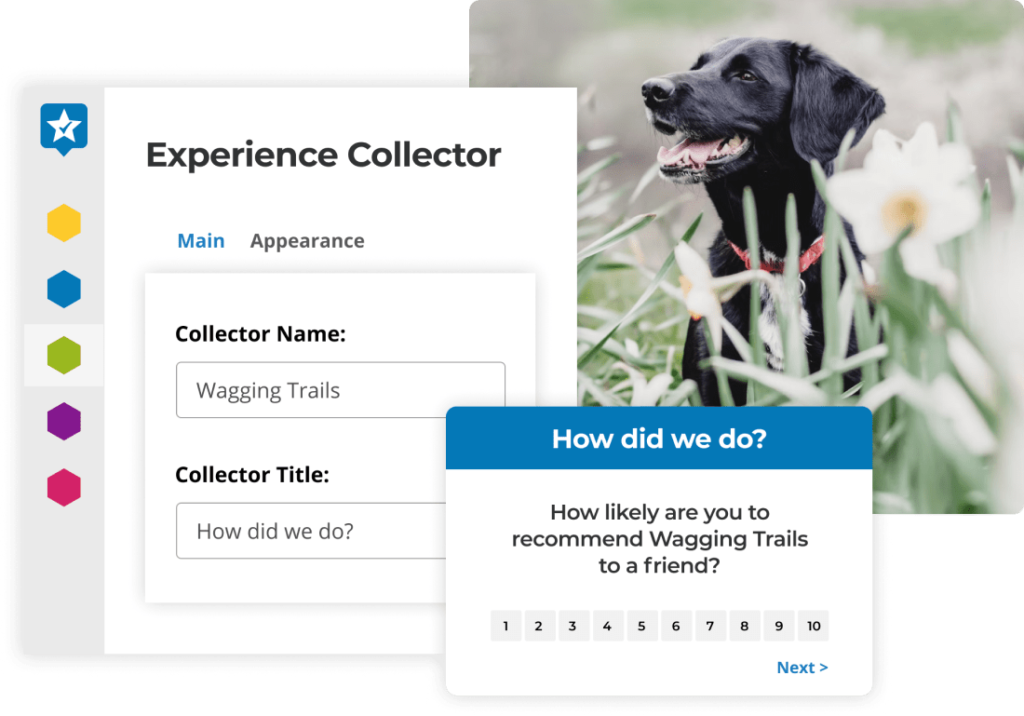
Optimizing Survey Design
The design of your survey can significantly impact completion rates. Here are some best practices:
- Mobile-friendly: Ensure your survey looks good and functions well on smartphones.
- Progress bar: Show respondents how far along they are in the survey.
- Logical flow: Group related questions together and order them in a natural progression.
- Personalization: Use the customer’s name and reference their specific purchase.
- Branding: Keep the survey design consistent with your brand for a seamless experience.
Incentivizing Responses
While you don’t want to bribe customers for positive feedback, offering an incentive can boost response rates. Consider:
- Discount on next purchase
- Entry into a prize draw
- Loyalty points
- Early access to new products
Be clear about the incentive upfront, but make sure it doesn’t overshadow the importance of honest feedback.
Analyzing and Acting on Feedback
Collecting data is just the first step. The real value comes from analysis and action:
- Look for patterns: Are there common praises or complaints?
- Quantify results: Track NPS scores and satisfaction ratings over time.
- Share insights: Make sure relevant teams (product, customer service, marketing) see the feedback.
- Close the loop: Follow up with respondents, especially those who had issues.
- Implement changes: Use the feedback to make concrete improvements to your products or processes.
Advanced Techniques
Once you’ve mastered the basics, consider these advanced strategies:
- A/B testing: Try different question wordings or survey designs to see what gets the best response.
- Conditional logic: Use answers to previous questions to determine which questions to ask next.
- Sentiment analysis: Use AI tools to analyze open-ended responses for emotional tone.
- Integration with CRM: Connect survey responses to customer profiles for a more complete picture.
- Predictive analytics: Use survey data to forecast future customer behavior or needs.
Avoiding Common Pitfalls
Even well-intentioned surveys can go wrong. Here are some mistakes to avoid:
- Survey fatigue: Don’t over-survey your customers. Space out your requests.
- Leading questions: “How amazing was your experience?” skews results. Stay neutral.
- Ignoring negative feedback: It’s not comfortable, but it’s often the most valuable.
- One-size-fits-all approach: Tailor surveys for different product categories or customer segments.
- Failing to act: If you ask for feedback, be prepared to use it.
Leveraging User-Generated Content
Post-purchase surveys aren’t just about gathering data – they’re also an opportunity to collect user-generated content (UGC). Ask customers to:
- Share photos or videos of them using the product
- Provide a testimonial
- Rate the product for display on your site
Tools like RaveCapture can help you seamlessly collect and display this content, turning customer feedback into powerful social proof.
Optimizing post-purchase surveys is an ongoing process. It requires a mix of the right tools, thoughtful question design, and a commitment to acting on the feedback you receive. By following these best practices and continually refining your approach, you can turn every purchase into an opportunity for improvement and growth.
Remember, the goal isn’t just to collect data – it’s to build stronger relationships with your customers and create a better shopping experience. So start asking, start listening, and watch your ecommerce business thrive.
