Every product page tells a story, but it’s the voice of your customer that brings it to life. User-generated content (UGC) – from reviews to real-life photos – does more than just fill space. It builds trust and credibility and gets visitors to click the Buy Now button.
As more shoppers look for authenticity, using UGC on your product pages isn’t just nice to have; it’s a game changer.
This will show you how to use this powerful tool to turn your product pages into conversion machines driven by the stories your customers are already telling.
How UGC Affects Ecommerce Conversions
User-Generated Content (UGC) is important to increasing ecommerce conversions. It uses content created by real customers, such as customer reviews, star ratings and customer testimonials, to build trust and credibility.
- Customer Reviews: These are trust indicators. Positive reviews from happy customers will reassure potential buyers about your products.
- Customer Feedback: Even if not all reviews are glowing, honest feedback adds authenticity. It shows you’re not afraid of transparency.
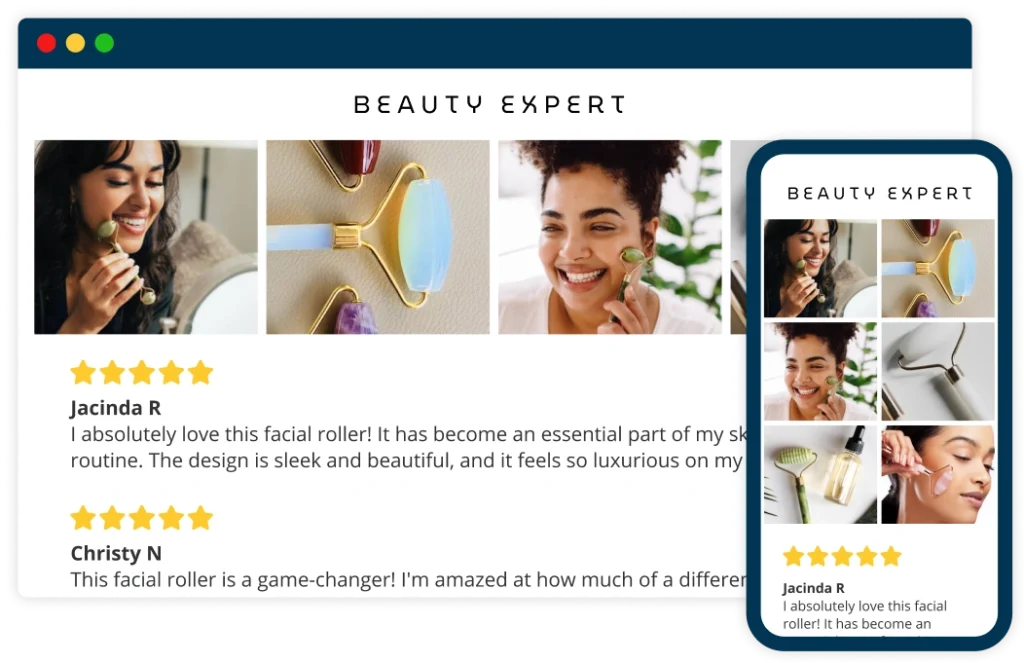
UGC Benefits
- Social Proof: Seeing real customers using and recommending your products creates a psychological effect called social proof. It reduces customer hesitation and builds confidence.
- Trust Indicators: Reviews and star ratings are part of your product page. They increase credibility and make your brand seem more trustworthy.
- Decision Making: Depth in reviews helps buyers make informed decisions. Customer testimonials highlight specific benefits and features to help others in the buying process.
How to Use UGC
- Feature Average Star Ratings: Show the average star rating on your product pages. It’s a quick summary of product quality.
- Highlight Positive Feedback: Show positive reviews and customer testimonials to show customer satisfaction.
- Ask for Honest Reviews: Ask all customers, not just happy ones to review. Honest feedback is trusted by potential buyers.
What Type of UGC to Use on Your Product Pages
User-generated content (UGC) is a powerful tool that helps you make informed decisions and build a loyal customer base. Different types of UGC work for different product categories. Here are some key elements to consider:
- Reviews & Testimonials: These are authentic content and work for all product categories. Customer feedback builds trust and offers personalized product recommendations based on real experiences.
- User generated Photos: Show your products in use. Photos taken by customers create an emotional connection and show the product in real life scenarios. This is especially good for fashion, home decor and lifestyle products.
- Video Reviews: Videos add a dynamic element, show the product in use. Good for electronics, beauty products and any product where seeing the product in use drives purchase decisions.
- Lifestyle Shots: Photos of products in a lifestyle setting can help with product discovery. Good for popular products like furniture, clothing and accessories, so potential buyers can see how the product fits into their life.
Using all these types of UGC together on your product pages creates a more immersive experience. For example, pairing user-generated photos with video reviews shows the product in use and builds a stronger emotional connection.
Adding UGC to your digital shelf gives you more content for your customers. This helps with product discovery and can turn browsers into buyers. By using the power of UGC, you can increase conversions and build a more loyal community.
How to Get Customers to Create and Share UGC
Adding user-generated content (UGC) can increase your ecommerce store’s conversions. Here’s how to get your customers to participate:
Firstly, incentives such as discounts or exclusive offers should be offered. When customers know they can get something in return, they are more likely to create and share content. For example, a 10% discount to customers who post a review or share a photo can work well.
Run contests or challenges on your social media channels. Contests, where customers can win prizes for the best UGC, can drive engagement and make your brand more interactive. Always make sure the rules are simple, and the prizes are worth it.
Showcase customer content on your brand’s social media. By featuring individual customers, you make them feel special and valued. This increases their engagement rate and encourages others to participate, too.
Make the submission process seamless. Ease of use is key. Simplify the steps to submit content. Whether through your website, email campaigns or social media posts, make sure customers can upload photos, videos or reviews without hassle.
Engage with your online community. Respond to their posts, comment on their pictures and show genuine interest in what they share. Building strong customer relationships will encourage more contributions and loyalty.
Use email campaigns to remind previous customers to share their experiences. Feature those who have already contributed to encourage others. Include UGC calls-to-action in your cart emails to drive participation.
Try these to get your customers to create and share UGC and boost your marketing and conversions.
UGC On Product Pages
Integrating user-generated content (UGC) on product pages can increase conversions. Here’s how:
- Gathering UGC: Aggregate existing user-generated content like customer photos and reviews using a UGC platform.
- Product Descriptions: Mix UGC with your product descriptions. For example, add a customer quote or testimonial below the product details. This will boost credibility and social proof.
- High-Quality Images: Feature customer photos alongside your high-quality product images. This allows online shoppers to see the product in real life and enhance their shopping experience.
- Product Videos: Add user-generated videos of the product in use. This will be especially effective for mobile users as it provides a more dynamic and engaging view of the product.
- Product Recommendations: Use UGC to inform personalized product recommendations. Show common purchases or favorite items as suggested by actual customers.
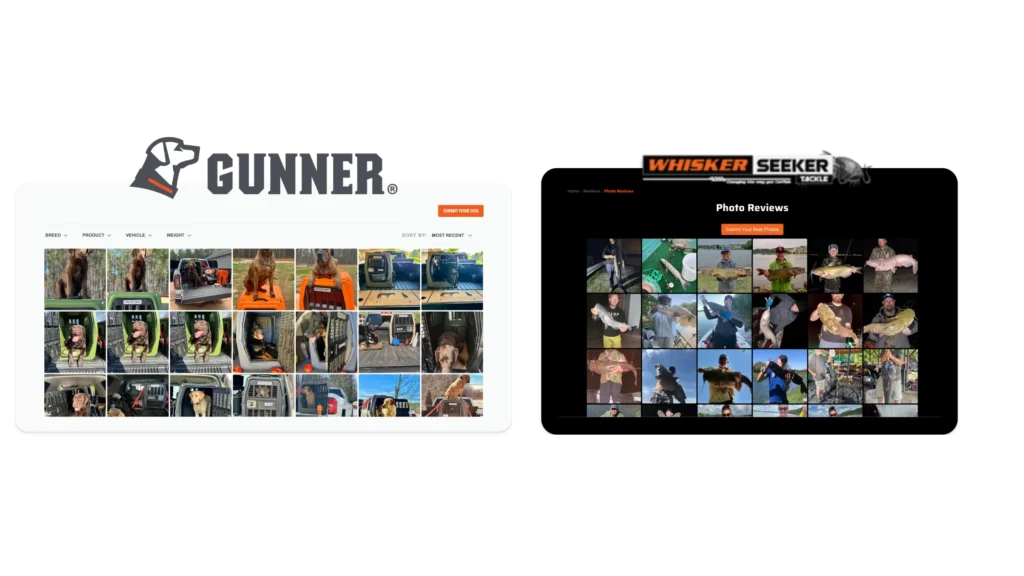
Tips:
- Balance: Mix UGC and branded content to keep the page professional. Too much user content can look messy.
- Mobile: Optimize UGC for mobile, as a big chunk of your traffic comes from mobile shoppers.
- Placement: Place UGC strategically on your product page. For example put user reviews near the cart button to influence the buying process.
- Relevant: Update UGC regularly to keep it relevant, show the latest customer experiences and keep the content fresh.
Try these, and you’ll be using UGC effectively on your product pages to improve customer experience and conversion rates.
Using RaveCapture To Enrich Your Product Pages
RaveCapture can improve your product pages by showing real customer experiences. User-generated content (UGC), like photos and videos, can increase purchase likelihood by 61%.
- Customer Galleries: Embed visual and text reviews on product pages and landing pages. This will give potential buyers a real view of your products.
- Trust Score Badge: Add a Trust Badge to your site to show customer satisfaction and trust.
- Trust Page: Create a dedicated page to showcase recent positive customer experiences.
- Testimonial Galleries: A “wall of love” featuring photo, video or text reviews from happy customers will motivate hesitant buyers.
- Customization: Review widgets that match your brand’s look with customizable colors and CSS. Keep your site looking professional.
- Automation: Collect and show the most relevant UGC. Automation tools will help you manage reviews and photos without manual updates.
Try these and attract high-value customers and understand customer behavior better. Use RaveCapture to keep enriching your product pages and see higher conversions and sales. Focus on showing real customer stories that match your brand.
Measuring UGC On Your Product Pages
Tracking User-Generated Content (UGC) on your product pages is crucial for your ecommerce strategy. Focus on these metrics to measure success:
Conversion Rates: Count the number of visitors who become customers. A higher conversion rate means your UGC is influencing the buying decision.
Bounce Rate: A lower bounce rate means visitors are interacting with your content. Good UGC can reduce bounce rates.
Time on Page: See how long users spend on your product pages. Engaging UGC will increase time on site.
Click-Through Rates: See how many users click on UGC elements. Higher click-through rates mean UGC is working for user interest.
Cart Abandonment Rates: See the number of users who add to the cart but don’t complete the purchase. Good UGC can reduce cart abandonment rates.
Mobile Conversions: Compare your mobile conversions to your desktop. UGC can have a big impact on mobile shopping.
Analytics tools like Google Analytics can be used to track these metrics in real-time and make data-driven decisions. Make sure to do an A/B test to find the best UGC strategy. This means comparing different UGC placements and formats to see what works best.
UGC Tips:
- Place UGC near CTA buttons.
- Test different types of UGC (photos, videos, reviews).
- Use UGC on mobile product pages.
Your customers are your greatest asset. By showing their stories on your product pages, you’ll create a real experience for potential buyers. Start with a few reviews and customer photos and see what happens.
As you see the results, keep adding more UGC to build even more trust and conversions.
The more UGC, the more your product pages will convert; start today with your customers’ stories.
