Resources
Read the latest insights on ecommerce growth, review strategies, and customer feedback best practices from the RaveCapture team.
81 articles found

AI-powered search is changing how customers discover products. Learn practical strategies to keep your ecommerce store visible in the new search landscape.

Learn how to conduct competitor analysis to identify market gaps, refine your positioning, and gain a strategic edge in the competitive ecommerce landscape.

Learn how to structure ethical review incentives that encourage honest feedback while maintaining transparency, compliance, and customer trust in your review collection strategy.
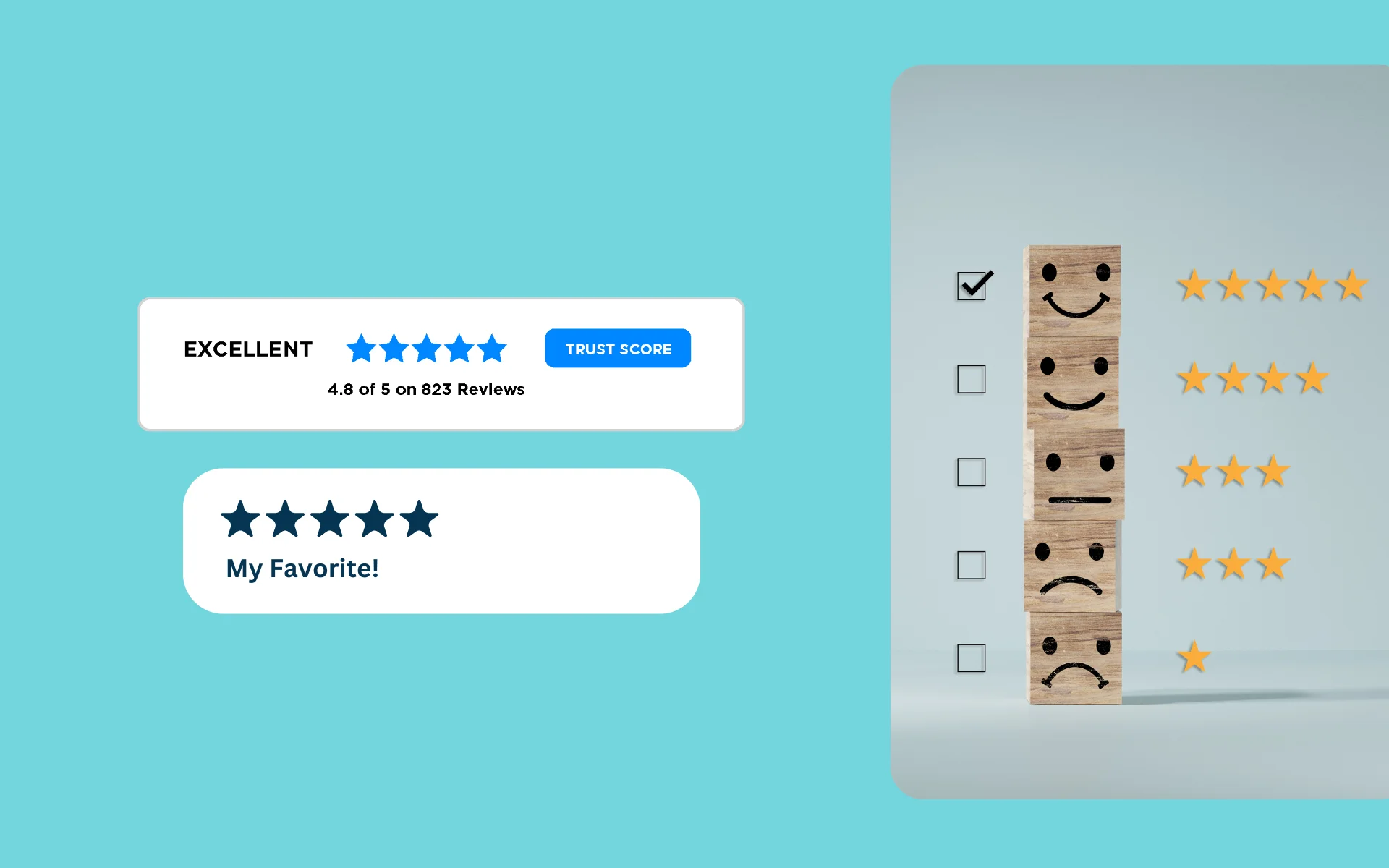
Boost your average star rating with these 10 proven strategies. Learn how to improve product quality, request reviews at the right time, respond to feedback, and build customer trust.

Learn how AI-powered tools can analyze customer feedback in seconds, identifying key trends, recurring complaints, and actionable insights to improve your ecommerce business.

Discover 7 proven strategies to increase Google reviews and boost your star rating, from conversational review requests to gamification tactics that drive authentic feedback.
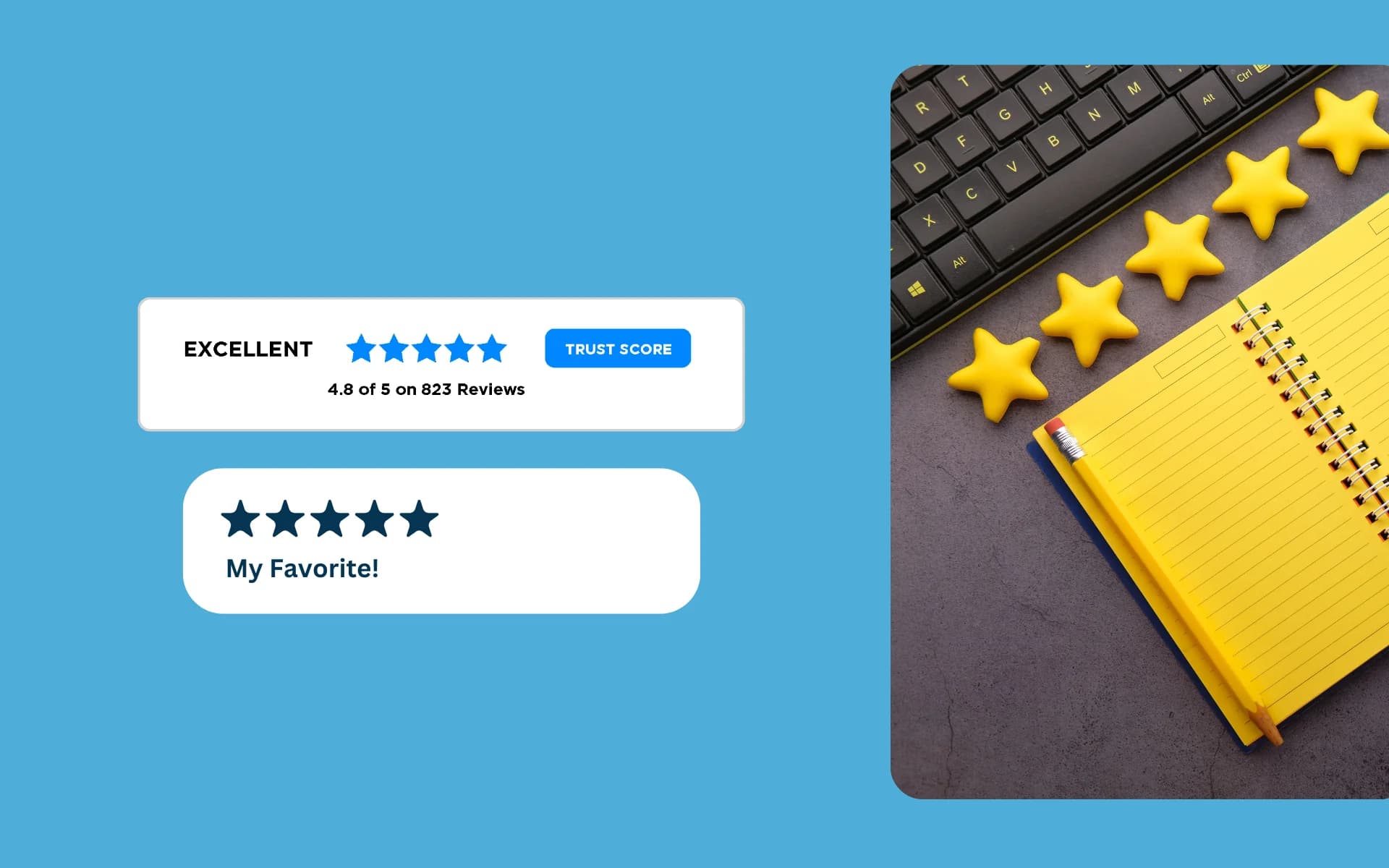
Follow this comprehensive blueprint to reach and maintain a 4.5-star rating through strategic review management, customer experience improvements, and data-driven optimization.

Transform customer reviews into compelling ad copy that drives conversions. Learn how to find the best reviews, structure them effectively, and optimize for different ad platforms.

Learn how to gather, analyze, and act on competitor review data to identify market gaps, optimize your products, and gain a competitive advantage in ecommerce.

Understand the psychology behind star ratings and how they shape buyer trust. Learn how to encourage better reviews without manipulation.

Learn how to diagnose, respond to, and improve low review scores that erode trust and sales, turning negative feedback into opportunities for growth.
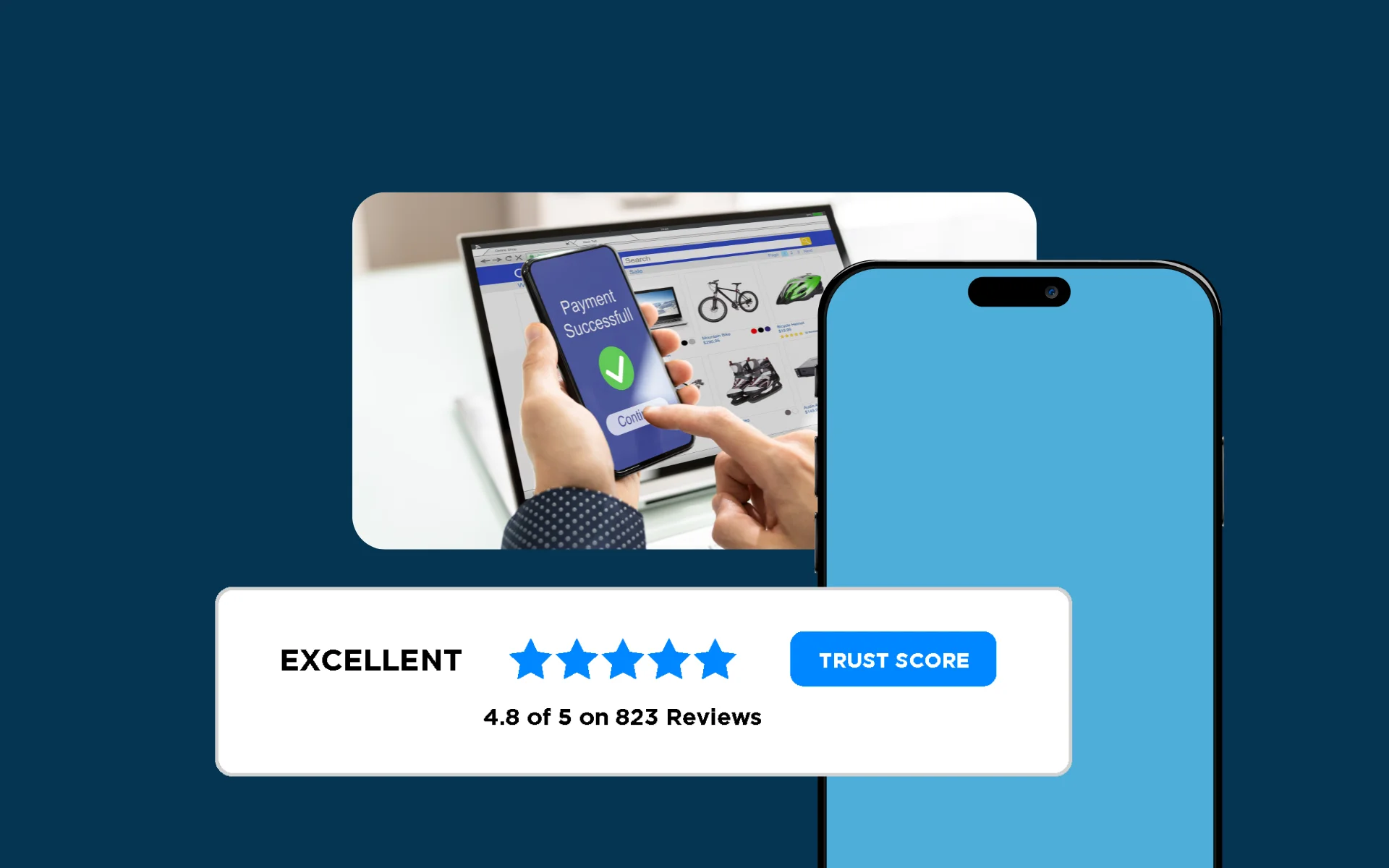
Discover the optimal timing for review requests based on product type, learn how automation improves response rates, and avoid common timing mistakes that hurt your review collection.
Showing 1–12 of 81 articles
Page 1 of 7