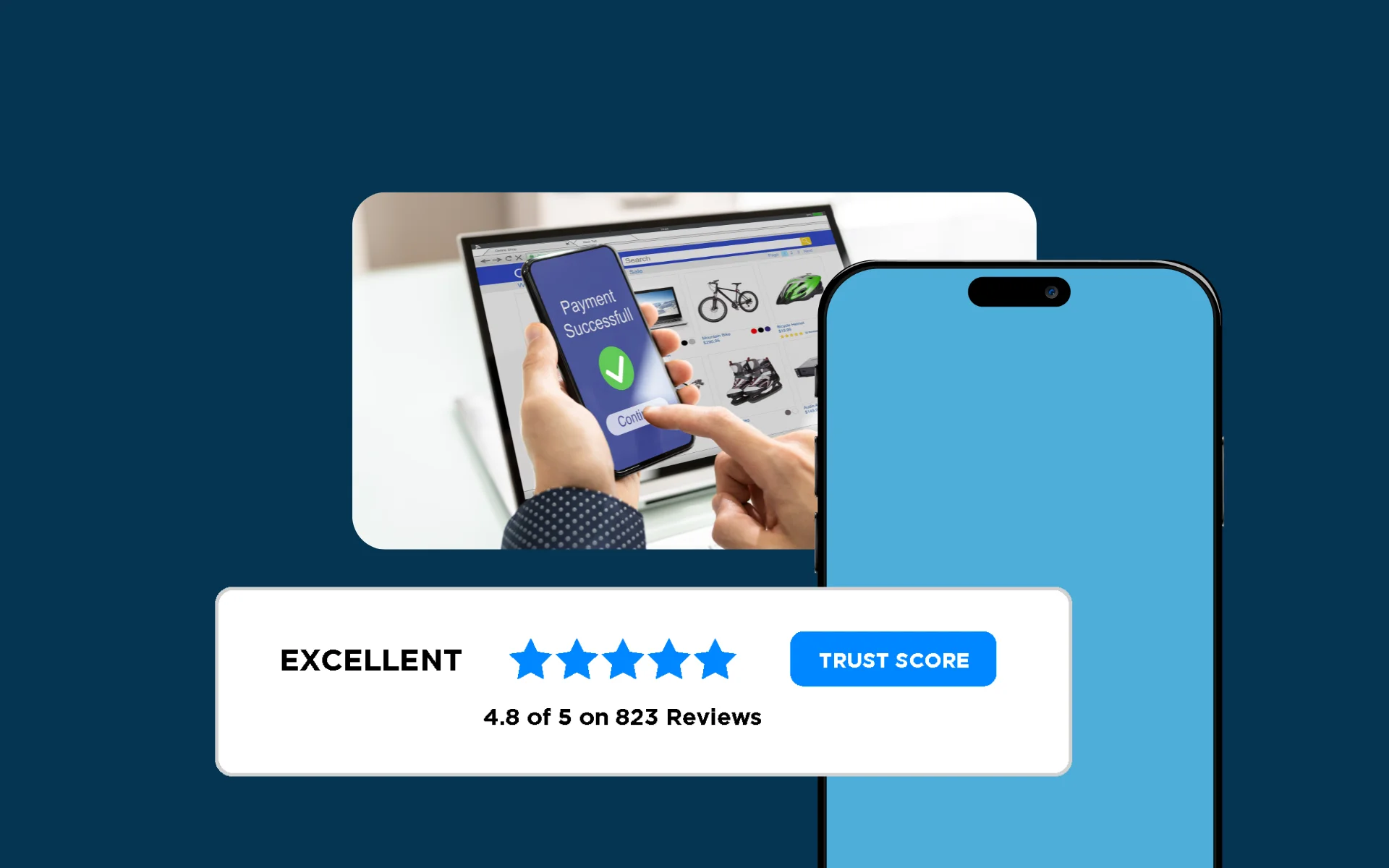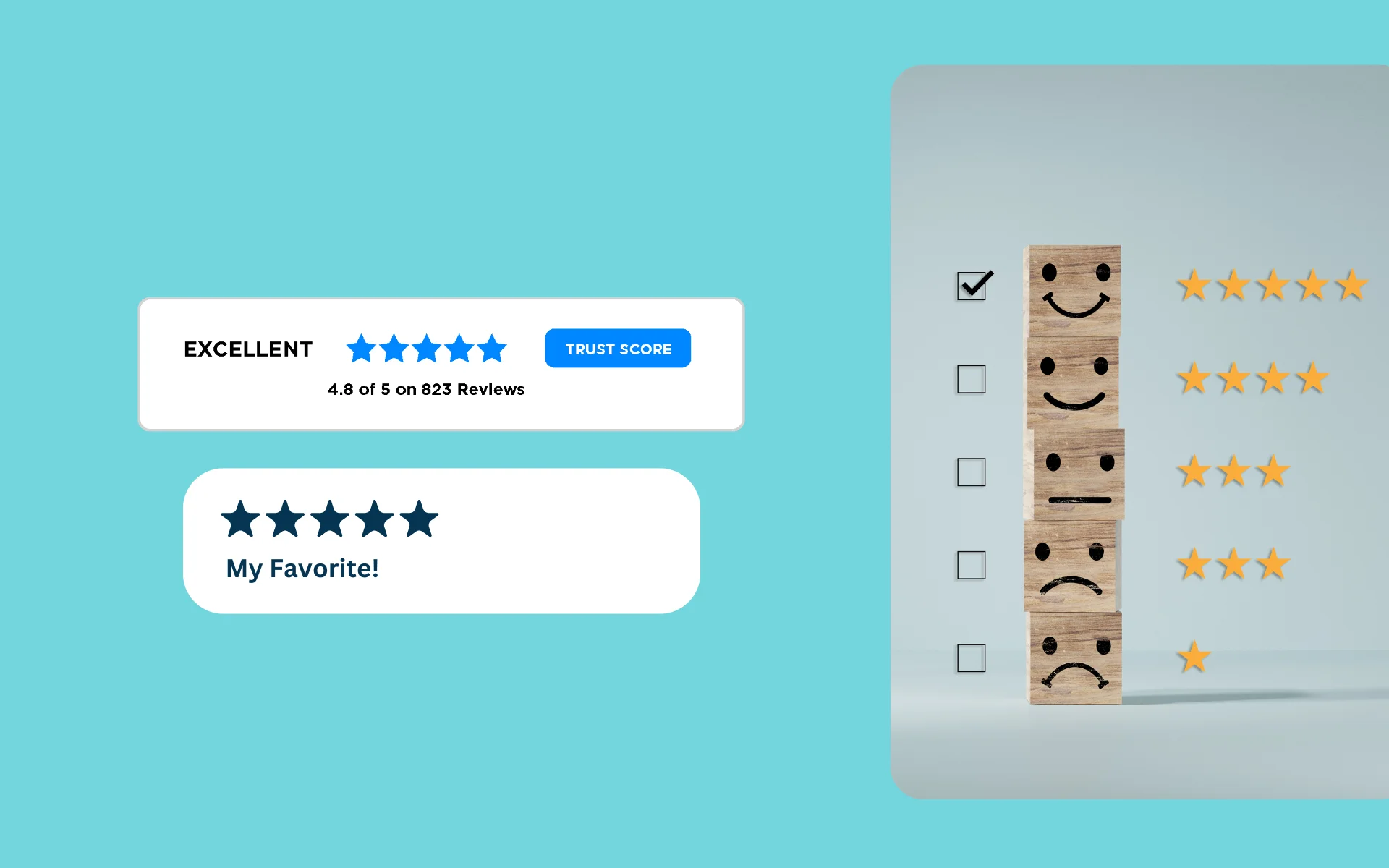If you don't change anything else, fix this: shorten your send delay. Waiting 21 days is how you get vague, low-energy reviews.
This guide is for teams who want more reviews without annoying customers—or collecting useless one-liners. We'll cover the optimal timing for each product type and how to automate it so you don't have to think about it.
The Optimal Review Request Timing by Product Type
Crafting a timeline for review requests requires understanding the product or service lifecycle and customer behavior.
The recommendations below are based on analyzing factors like shipping timelines, product usage patterns, and engagement milestones. While the suggested days or weeks are approximations, they reflect practical considerations that align with when satisfied customers are most likely to respond positively.
Physical Products
Timing for physical product reviews should align with the typical experience cycle for the item. Customers need enough time to use and evaluate the product without losing the initial excitement of their purchase.
Electronics. Sending review request emails 7–10 days after delivery strikes the right balance. This timeframe accounts for delivery times, setup periods, and initial use. For example, a customer purchasing a smartphone or a gaming console usually needs several days to unbox, set up, and test various features before providing meaningful feedback.
Skincare Products. A window of 2–4 weeks (or even longer) is recommended for skincare products. This range is informed by typical usage patterns, as customers need time to observe any effects or benefits. For instance, anti-aging serums or moisturizers often require multiple applications over a few weeks for noticeable results.
Apparel. Review requests for apparel should be sent within 7 days of delivery. This accounts for when customers need to try on items, evaluate fit, and possibly wear the clothing in different settings. Sending the request too soon harms the decision-making process, while waiting too long may reduce engagement.
Digital Products and Services
For digital offerings, review requests should be tied to user engagement milestones rather than specific calendar days. This ensures that feedback is collected once customers have had a meaningful interaction with the service.
SaaS Tools: A review platform should trigger requests after three active sessions. This benchmark allows users to familiarize themselves with core features and develop an informed opinion. For example, a project management tool might require several logins before users can assess its functionality in real-world tasks.
Online Courses: Send review requests after module completion or a week of active use is effective for online education. These milestones indicate that learners have interacted with the content enough to evaluate its value and relevance.
Considerations Behind the Suggested Timing
- Shipping and delivery timeframes. For physical products, the timing considers average delivery schedules and the customer's need to unbox and inspect their purchase.
- Usage patterns. Each product has a unique usage cycle. Electronics require setup, skincare needs time to show results, and apparel involves trying on and deciding on fit.
- Engagement milestones. For digital services, requests are aligned with meaningful actions, such as completing a module or logging in multiple times, ensuring the feedback is grounded in actual usage.
- Avoiding review fatigue. Spacing out requests prevents negative impacts, such as customers feeling pressured to leave feedback prematurely.
Quick Reference Table
| Product Type | Timing for Review Request |
|---|---|
| Electronics | 7–10 days post-delivery |
| Skincare Products | 2–4 weeks post-delivery |
| Apparel | 7 days post-delivery |
| SaaS Tools | After 3 active sessions |
| Online Courses | Post-completion of a module |
This timing strategy is designed to maximize response rates by approaching customers when they are most engaged and capable of providing meaningful feedback about their shopping or service experience.
Leveraging Automation for Perfect Timing
Automation is a cornerstone of effective review request campaigns. It simplifies review management, ensures consistent timing, and enables e-commerce brands to scale their efforts seamlessly.
Automation Tools for Review Requests
Review management software like RaveCapture integrates automation into review campaigns. Features like email templates and direct links for customers to leave reviews simplify the process for both businesses and customers.
Key triggers for automatic review requests:
- Product delivery confirmation: This triggers a review email seven days after delivery, perfectly timed to capture authentic customer reviews.
- Onboarding milestones: Review request links can be sent for SaaS tools or digital courses when customers complete significant steps, such as account setup or module completion.
Automation helps reduce the chances of review emails ending up in the junk folder and keeps messages relevant, boosting engagement rates.
Customizing your review timeline based on customer behavior
Using customer data to personalize the timing of review requests enhances the customer experience and increases response rates. A review management strategy that accounts for customer behavior fosters loyalty and generates more positive feedback.
Tracking Customer Engagement Metrics
Metrics such as purchase frequency, product usage patterns, and interactions with customer service can inform when to send review requests. For example, loyal customers may appreciate review request emails sent shortly after purchase, while occasional buyers might respond better after some additional time.
Examples of personalized timing:
- Purchase history: If a customer buys skincare regularly, send review campaigns aligned with their typical usage cycle.
- Special occasions: For customers celebrating birthdays or anniversaries, sending a testimonial request around the occasion can result in enthusiastic reviews.
- Behavioral triggers: If a customer contacts support, follow up with a review email to gather insights on their customer service experience once the issue is resolved.
This approach makes review collection feel less like a generic request and more like a natural extension of the customer relationship.
Common mistake: Using the same timing for all customers. Loyal customers might respond faster, while new customers need more time to form an opinion.
Avoiding Common Timing Mistakes
Timing mistakes can derail even the most well-planned review campaigns. Avoid these common pitfalls to protect your reputation and ensure a steady flow of positive reviews.
Requesting too early
Asking for reviews before the customer has received or used the product can lead to negative reviews or lower response rates. For example, emailing a post-purchase review request immediately after checkout may frustrate customers.
Requesting too late
Waiting too long risks losing potential customer reviews. The excitement of the shopping experience may fade, leaving less incentive to respond.
Solutions to Timing Pitfalls
- Use a review platform with delivery tracking to confirm product arrival before sending review requests.
- Monitor customer behavior to adjust timing dynamically, ensuring that review requests land at the right moment.
This isn't a "best practice"—it's just how the system behaves. If you ask too early, customers haven't used the product. If you ask too late, they've forgotten the experience.
Testing and Refining Your Review Strategy
Testing different approaches is essential to optimizing review request campaigns. Businesses can analyze what works best by experimenting with timing, messaging, and delivery methods.
A/B testing timing for reviews. Divide your customer base into test groups to evaluate different timing strategies. For example, compare response rates for review emails sent 5, 7, and 10 days after delivery.
Analyzing key metrics. Track response rate, quality of reviews, and overall impact on conversion rates. Use metrics to refine your review management strategy and improve long-term outcomes.
Using analytics tools. Some platforms offer detailed insights into response patterns. Marketing teams can use this data to improve email templates, test new review request templates, and align with larger strategies for online presence and customer satisfaction.
Don't guess—check the campaign logs and confirm what actually sent. Then test different timings to see what works best for your specific products and customers.
Perfecting the Art of Timing
A comprehensive review request strategy requires careful attention to timing, customer behavior, and platform capabilities. Tools like RaveCapture make it easy to design effective review campaigns with features like automated workflows, customizable email templates, and actionable analytics.
If you only do one thing after reading this, do the timing audit and fix your first send. Most businesses wait too long, which means they're collecting vague, low-energy reviews.
Start optimizing your review management strategy today and improve your online presence.